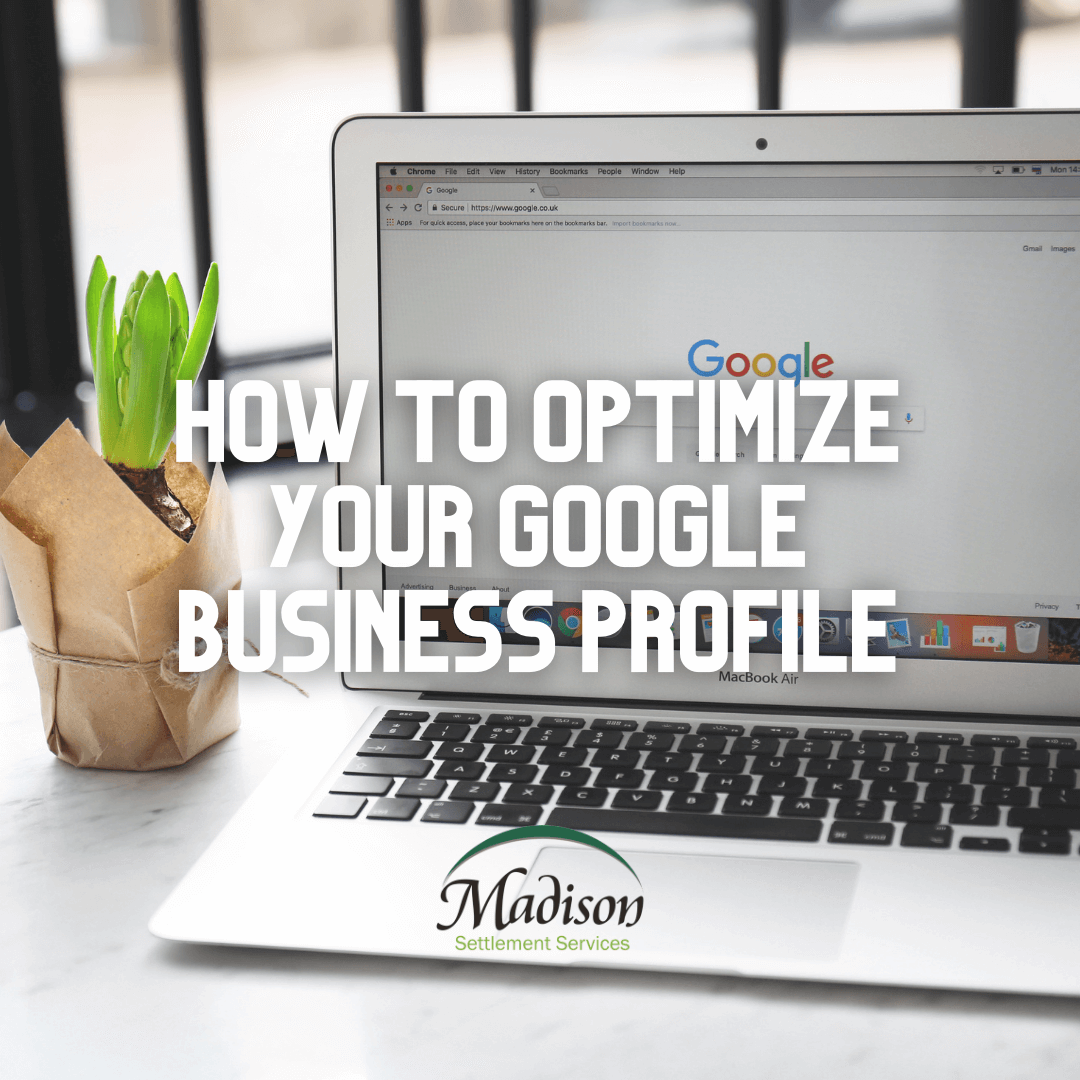
How to Optimize a Google Business Profile
The team is back again, and this time they were teaching folks how to optimize a Google Business profile. Sam Trimble of WEST, Tom Baughman of WFG National Title, and our very own Lauren Collison hosted a 30-minute webinar discussing the free and easy ways you can boost your rankings on Google. How, you ask? Find out what you can do to increase your real estate or lending business on Google today by reading on.
First Step: Claim Your Business
In order to gain traction on Google, you must claim your business first and foremost via business.google.com. It takes next to no time to get it all set up. Once the business has been claimed by you, the owner, then you’re in and can get started on optimizing your Google Business page. Name your company simply what it is. Keep it short and to the point because Google loves authenticity and accurate information.
Follow that with adding your address, areas that you service (Sam does an excellent job breaking down more SEO-friendly tactics on this in the video below), a correct phone number for people to call you, and your business hours. Make sure your business hours are accurate so clients have a better idea when to connect with you. These are the first easy steps on how to optimize a Google Business profile.
Next: The Details
As a real estate agent or lender, you already know that details are everything in this business. And that includes your Google Business page. Add in your services (i.e. real estate agent, brokerage, etc.). This will help people know what services you provide. The primary category is especially an important keyword to have in order to have SEO meta tags. These meta tags will allow Google to communicate with your website as well. Thus, this gets you a higher ranking spot on Google. Which helps people find you and will lead to more business.
Also, if your office is located in a large building with other offices, it’s helpful to add EXACTLY where people can find your office by adding that information into your Google Business page. Details are everything! You don’t want clients roaming the building and then giving up finding you/your office out of frustration.
Lastly, make sure you add your PNG logo in the image section. You can even add pictures of your office (inside and outside), and this also allows your clients to add pictures too.
Third: Your Website & Posts
If you’ve got a website, add that as well in order to optimize your Google Business profile. You can add a link to a Contact Us page instead of a main website page. Or, if you’re an agent working with other agents in a Realty/Lending business, link it to your specific webpage and bio/contact information.
Did you know that you can add posts? That’s right. Adding posts on your Google Business page will increase your Google ranking too! If you’re posting on LinkedIn, Facebook, Instagram, etc., you might as well just go ahead and post on your Google Business profile as well.
Five-Stars or One-Star: Respond to Those Reviews!
Reviews are literally everything. These set you apart from competitors. The good, the bad, and the ugly. All reviews are great ways to boost your Google profile and search results. Got a bad review? Turn that frown upside down (per Sam) and use that as an opportunity to make things right. Other clients will see that as a humbling way you reacted to a situation and will certainly make them more likely to contact you regardless of a bad review. Have good reviews? Reply to those too. Essentially, make it a point to reply to ALL of your reviews.
Want More?
Listen, we missed some key points because there is so much information to share. If you want all the info and all the insight into boosting your Google ranking, check out the entire webinar below!

